The Canon EOS 5D Mark IV is a high-performance DSLR camera designed for professional photographers and enthusiasts. It features a 30.4MP full-frame sensor, 4K video recording, and advanced autofocus systems. With Wi-Fi and NFC connectivity, it streamlines image sharing and remote control. This versatile camera excels in various genres, from portrait and landscape to sports and wildlife photography, making it a trusted tool for capturing high-quality images and videos.
1.1 Key Features of the Canon EOS 5D Mark IV
The Canon EOS 5D Mark IV boasts a 30.4MP full-frame CMOS sensor, delivering exceptional image quality. It features 4K video recording, advanced autofocus with 61 points, and a robust ISO range of 100-32000. Dual Pixel RAW enhances post-processing flexibility, while built-in Wi-Fi and NFC enable seamless connectivity. The camera also supports high-speed continuous shooting and offers weather-sealing for durability. These features make it a powerful tool for professionals and enthusiasts alike, ensuring outstanding performance in various photography scenarios.
1.2 Target Audience for the Canon EOS 5D Mark IV
The Canon EOS 5D Mark IV is tailored for professional photographers, advanced enthusiasts, and content creators. Its robust features cater to wedding, portrait, and landscape photographers, while its 4K video capabilities attract filmmakers and videographers. The camera’s durability and versatility also make it ideal for photojournalists and commercial shooters. Whether capturing stills or video, the 5D Mark IV meets the demands of creative professionals seeking high-quality results in diverse shooting environments.
Camera Setup and Initial Configuration
Unboxing reveals the camera body, battery, charger, and strap. Begin by charging the battery fully. Install memory cards, format them in-camera for optimal performance. Navigate initial settings, update firmware, and customize preferences to tailor the camera to your needs.
2.1 Unboxing and Physical Overview
Unboxing the Canon EOS 5D Mark IV reveals a sturdy, weather-sealed magnesium alloy body. The camera weighs approximately 890 grams, including the battery and card. The box includes the camera body, LP-E6N battery, LC-E6 charger, Eyecup, and user manuals. The physical design features a 3.2-inch LCD touchscreen, ergonomic grip, and intuitive button layout. The camera’s build quality ensures durability, while its balanced weight supports extended use. Initial inspection highlights its professional-grade construction and user-friendly design.
2.2 Charging and Battery Management
The Canon EOS 5D Mark IV uses the LP-E6N battery, which provides approximately 870 shots per charge. Charge the battery using the LC-E6 charger, ensuring it’s fully charged before first use. The charging time is about 2 hours. For optimal performance, avoid overcharging and update the battery firmware periodically. Store unused batteries in a cool, dry place to maintain longevity. Always use genuine Canon batteries for reliability and safety.
2.3 Memory Card Installation and Format Options
The Canon EOS 5D Mark IV supports dual SD/SDHC/SDXC card slots, enabling simultaneous or sequential storage. Insert cards into the slots on the camera’s right side, ensuring they click securely. Format cards using the camera’s menu to optimize performance. Choose between Quick Format or Full Format for different needs. Always format cards in the camera, not on a computer, to avoid compatibility issues. Use high-speed cards for 4K video and burst shooting. Refer to the manual for detailed formatting steps.
2.4 Initial Settings and Firmware Updates
After unboxing, navigate to the camera’s menu to set your language, date, and time. Review and configure basic shooting settings like image quality and autofocus options. For firmware updates, visit the official Canon website, download the latest version, and follow on-screen instructions. Use the EOS Utility software for a seamless update process. Ensure the camera is fully charged before updating. Regular updates enhance performance and add new features.

Understanding Camera Controls
The Canon EOS 5D Mark IV features an ergonomic design with intuitive button placement. Key controls include the mode dial, ISO button, and AF joystick for quick adjustments. Customizable buttons and a user-friendly menu system enhance workflow efficiency, allowing photographers to tailor settings to their preferences for seamless shooting experiences.
3.1 External Controls and Button Layout
The Canon EOS 5D Mark IV features an intuitive button layout designed for quick access to essential functions. The top panel includes the mode dial, shutter button, and AF-ON button. The rear panel houses the LCD screen, Quick Control dial, and multi-controller joystick for navigating menus. Dedicated buttons for ISO, AF, and metering modes are strategically placed for easy reach. The ergonomic design ensures comfortable handling and efficient operation during shooting sessions.
3.2 Customizing Camera Buttons and Functions
The Canon EOS 5D Mark IV allows users to customize camera buttons to suit their shooting style. The AF-ON, depth of field preview, and SET buttons can be assigned to various functions via the Custom Functions menu. This feature enhances workflow efficiency by enabling quick access to frequently used settings. Photographers can personalize controls to streamline operations, ensuring a more intuitive and comfortable shooting experience tailored to their preferences and needs.
3.3 Navigating the Menu System
Navigating the Canon EOS 5D Mark IV’s menu system is straightforward. Use the Quick Control dial to scroll through tabs and select options with the SET button. The menu is divided into shooting, playback, setup, and custom functions. Submenus provide detailed settings for each category. Users can also customize the My Menu tab for quick access to frequently used settings. This intuitive design ensures efficient adjustment of camera parameters, enhancing the overall shooting experience.
Shooting Modes and Settings
The Canon EOS 5D Mark IV offers various shooting modes, including Auto, Manual, Aperture Priority, and Shutter Priority, providing flexibility for different photography needs and creative control.
4.1 Automatic Shooting Modes
The Canon EOS 5D Mark IV offers several automatic shooting modes, including Scene Intelligent Auto, Portrait, Landscape, Close-up, Sports, and Night Portrait. These modes simplify photography by automatically adjusting settings like aperture, shutter speed, and ISO based on the scene. Scene Intelligent Auto mode analyzes the environment and selects optimal settings for a perfect shot. These modes are ideal for beginners or professionals seeking quick, high-quality results without manual adjustments, ensuring versatility and efficiency in various shooting scenarios.
4.2 Manual Shooting Modes
The Canon EOS 5D Mark IV offers manual shooting modes for precise control over settings. Manual (M) mode allows full control over aperture, shutter speed, and ISO. Aperture Priority (Av) lets you set the aperture while the camera adjusts the shutter speed. Shutter Priority (Tv) mode enables manual shutter speed adjustment with automatic aperture control. Bulb (B) mode is ideal for long exposures, such as star trails or light painting, giving photographers creative freedom to capture unique images with manual adjustments.

Focusing and Metering
The Canon EOS 5D Mark IV features advanced autofocus systems and precise metering options, ensuring sharp focus and accurate exposure control for optimal image quality.
5.1 Autofocus Modes and Settings
The Canon EOS 5D Mark IV offers advanced autofocus capabilities with 61 AF points, including 41 cross-type points for enhanced accuracy. It features One-Shot AF for stationary subjects, AI Servo AF for continuous tracking, and AI Focus AF for switching between modes automatically. Users can customize AF settings, such as AF Point Selection, AF Area Expansion, and AF Case Studies, to tailor performance for specific shooting scenarios, ensuring precise focus control in various conditions.
5.2 Manual Focus and Assist Tools
The Canon EOS 5D Mark IV supports manual focus for precise control, with tools like Focus Peaking to highlight in-focus areas. The Electronic Level ensures straight horizons, while the AF Point Expansion allows for extended focus coverage. Additionally, the EOS Utility software enables fine-tuning of AF microadjustments, optimizing lens performance for sharp images. These features empower photographers to achieve accurate focus in challenging conditions, enhancing overall image quality and creative control.
5.3 Metering Modes and Exposure Compensation
The Canon EOS 5D Mark IV offers four metering modes: Evaluative, Center-Weighted, Spot, and Partial. Evaluative is ideal for balanced exposures, while Spot metering focuses on specific areas. Exposure compensation allows adjustments of ±3 stops in 1/3-stop increments, ensuring precise control over brightness and contrast. The camera also features Auto Lighting Optimizer for enhanced detail in highlights and shadows, and White Priority to reduce warm tones in low-light conditions, providing versatile tools for optimal image exposure.
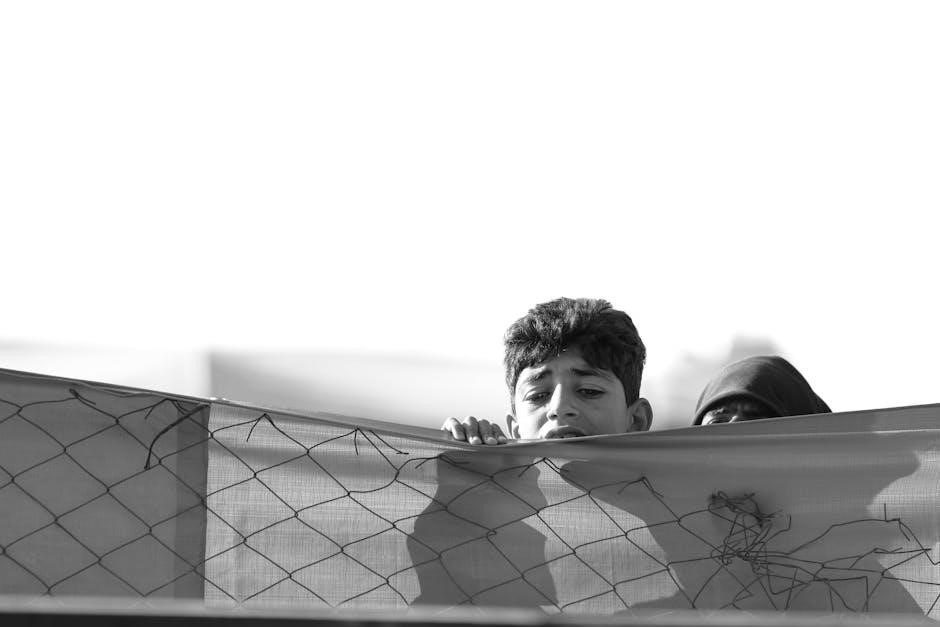
White Balance and ISO Settings
The Canon EOS 5D Mark IV offers various white balance options, including Auto, Daylight, and Tungsten, to match lighting conditions. ISO settings range from 100-32000, adjustable in 1/3-stop increments, ensuring optimal image quality in diverse lighting scenarios.
6.1 Understanding White Balance Options
White balance adjusts the color temperature of images to match lighting conditions, ensuring accurate hues. The Canon EOS 5D Mark IV offers preset modes like Auto, Daylight, Shade, Tungsten, Fluorescent, and Flash. Custom White Balance allows manual settings using a reference object. This feature is crucial for capturing natural colors in various environments, enhancing image quality and reducing post-processing needs. Detailed explanations are available in the Canon EOS 5D Mark IV user manual.
6.2 Adjusting ISO for Different Lighting Conditions
ISO sensitivity adjusts the camera’s light capture, ranging from 100 to 32,000 (expandable to 50–102,400). Lower ISOs (100-400) suit bright lighting for sharp images, while higher ISOs (6400-32,000) are ideal for low-light conditions but may introduce noise. Auto ISO allows the camera to adjust within set limits, balancing exposure and noise. This feature ensures optimal image quality across various lighting scenarios, enhancing flexibility for photographers.

Image Quality and File Formats
The Canon EOS 5D Mark IV offers high-quality image capture with options for JPEG and RAW file formats. JPEG provides convenient, compressed files, while RAW retains maximum detail for post-processing. The camera also allows adjusting image size and resolution to suit specific needs, ensuring optimal quality and flexibility for photographers.
7.1 JPEG vs. RAW File Formats
The Canon EOS 5D Mark IV offers two primary file formats: JPEG and RAW. JPEG files are compressed, smaller in size, and ready for sharing, making them ideal for everyday use. RAW files, however, capture all image data from the sensor, providing greater flexibility in post-processing. While JPEGs are convenient, RAW files are preferred by professionals for their ability to retain detail and allow extensive editing without quality loss.
7.2 Image Size and Resolution Settings
The Canon EOS 5D Mark IV offers multiple image size settings, allowing users to choose from various resolutions. Options include Large, Medium, and Small sizes for both RAW and JPEG formats. The camera also supports aspect ratios like 3:2 and 16:9. Higher resolutions provide more detail but increase file size, while lower settings are ideal for sharing or storage. Users can customize these settings based on their specific needs for printing or digital use.
Viewfinder and LCD Display
The Canon EOS 5D Mark IV features an optical viewfinder with 100% coverage and a 3.2-inch LCD touchscreen. The viewfinder provides a clear, unobstructed view of your scene, while the LCD offers intuitive touch controls for menu navigation and focus selection. Both tools enhance shooting precision and convenience, making it easier to frame and review images with accuracy and ease.
8.1 Using the Optical Viewfinder
The Canon EOS 5D Mark IV’s optical viewfinder provides a clear, 100% coverage of the scene, ensuring accurate composition. It features a diopter adjustment for sharp focus and an eye sensor for seamless switching between viewfinder and LCD. The viewfinder displays key shooting information, such as aperture, shutter speed, and ISO, allowing for quick adjustments. This feature is essential for precise control and immersive shooting experiences, especially in dynamic lighting conditions.
8.2 LCD Screen Features and Touch Functionality
The Canon EOS 5D Mark IV features a 3.2-inch, high-resolution LCD touchscreen, offering intuitive navigation and precise focus selection. The vari-angle design allows for flexible shooting from various perspectives. Touch functionality enables easy menu navigation, image review, and focus point selection. The screen’s clarity and responsiveness enhance the overall shooting experience, making it ideal for both stills and video capture in diverse lighting conditions.

Memory Card Management
The Canon EOS 5D Mark IV supports dual card slots for efficient storage and backup. Proper formatting and maintenance ensure optimal performance and reliability during shoots.
9.1 Card Slots and File Saving Options
The Canon EOS 5D Mark IV features dual card slots, supporting CF and SD cards, including UHS-I and U3 standards. Users can configure file saving options to split RAW and JPEG files between cards or create backups. The camera also supports recording to both cards simultaneously for redundancy. This setup ensures efficient file management and enhances workflow flexibility for photographers working with large or critical datasets.
9.2 Formatting and Maintaining Memory Cards
Regular formatting of memory cards in the Canon EOS 5D Mark IV is essential for optimal performance. Use the camera’s menu to perform a low-level format, which erases all data and resets the card’s file system. This prevents data corruption and ensures compatibility. Always format cards in the camera rather than on a computer for proper initialization. Formatting is recommended before first use, when switching between cameras, or if errors occur. This maintains card reliability and ensures smooth operation during shoots.

Video Shooting and Playback
The Canon EOS 5D Mark IV supports 4K video recording at 30fps and 1080p at 60fps, offering cinematic quality. The touchscreen enables smooth focus transitions, while playback allows easy review of footage on the LCD screen, ensuring precise editing and sharing capabilities.
10.1 Video Recording Modes and Settings
The Canon EOS 5D Mark IV offers versatile video recording options, including 4K at 30fps and Full HD at 60fps. It supports MOV and MP4 formats with various compression options. Manual controls allow adjustment of exposure, ISO, and audio levels. The camera also features Movie Servo AF for smooth focusing during recording. Additional settings include time-lapse, HDR, and touchscreen controls for enhanced creativity and professional-grade video production.
10.2 Playback and Reviewing Video Footage
The Canon EOS 5D Mark IV allows seamless playback of video footage on its 3.2-inch LCD touchscreen. Users can pause, rewind, and review clips frame-by-frame. The camera also supports checking focus and exposure details during playback. For more advanced review, videos can be transferred to a computer via USB or Wi-Fi. Consult the official Canon manual for detailed instructions on playback settings and video management options.
Live View and Silent Shooting

The Canon EOS 5D Mark IV features Live View for precise composition on the LCD with touch focus, and Silent Shooting for quiet operation in sensitive environments.
11.1 Enabling and Using Live View
To enable Live View on the Canon EOS 5D Mark IV, press the Live View button located on the back of the camera. This feature allows you to preview your shot on the LCD screen, making it easier to compose and focus. Use the touchscreen to tap and focus on specific areas or adjust settings like exposure compensation. Live View is ideal for precise focus control, especially in macro or portrait photography. The histogram display option helps preview exposure levels before capturing the image.
11.2 Silent Shooting Modes and Applications
The Canon EOS 5D Mark IV offers Silent Shooting modes, ideal for discrete photography in quiet environments like weddings or wildlife. Enable Silent Mode via the menu under Shooting settings. It reduces mirror and shutter noise significantly. Use Silent Single Shooting for single frames or Silent Continuous Shooting for bursts, though the latter may limit RAW file capture. This feature is perfect for minimizing distractions while maintaining high image quality in sensitive situations.

Flash and External Lighting
The Canon EOS 5D Mark IV features a built-in flash and supports external Speedlites for enhanced lighting control. Use the built-in flash for fill light or wireless setups with external units for creative illumination in portraits, events, or low-light conditions.
12.1 Built-in Flash and External Speedlites
The Canon EOS 5D Mark IV features a built-in flash for convenient fill lighting and wireless triggering of external Speedlites. The built-in flash supports E-TTL II metering for precise exposure control. External Speedlites, such as the 600EX series, offer greater power, flexibility, and creative options. They integrate seamlessly with the camera, enabling advanced lighting setups for professional results. This system is ideal for photographers seeking enhanced illumination in various shooting scenarios.
12.2 Wireless Flash and Multi-Speedlite Setup
The Canon EOS 5D Mark IV supports wireless flash and multi-Speedlite setups, enabling advanced lighting control. Using the built-in flash or an external Speedlite as a master, you can wirelessly trigger up to 15 Speedlites in 3 groups. The system utilizes E-TTL II metering for precise exposure. Compatible with the ST-E3-RT transmitter and 600EX series, this setup offers flexibility for complex lighting scenarios, allowing photographers to achieve professional results with ease and creativity.

Custom Functions and Personalization
The Canon EOS 5D Mark IV offers extensive customization options, allowing users to tailor camera functions to their preferences. Custom settings can be saved and loaded easily, enhancing workflow efficiency and personalization for unique shooting styles.
13.1 Customizing Camera Functions
The Canon EOS 5D Mark IV allows extensive customization to tailor camera functions to individual preferences. Users can assign specific functions to buttons, such as AF start or metering mode, via the Custom Functions menu. The Quick Control dial and Multi-controller can also be personalized for streamlined access to frequently used settings. Additionally, Canon’s software enables custom workflows, enhancing efficiency and creativity for photographers. This flexibility ensures the camera adapts to diverse shooting styles and needs.
13.2 Saving and Loading Custom Settings
The Canon EOS 5D Mark IV enables users to save custom settings to memory cards, ensuring quick access and consistency across shoots. By accessing the menu, photographers can select and save preferred configurations, including autofocus and metering modes. These settings can be loaded onto another 5D Mark IV, streamlining workflow for professionals. This feature enhances efficiency and maintains consistency, allowing photographers to focus on creativity rather than repetitive adjustments.
Maintenance and Troubleshooting
Regularly clean the camera sensor and lens to prevent dust and smudges. Troubleshoot common issues like error messages or connectivity problems by resetting settings or updating firmware.
14.1 Cleaning the Camera and Sensors
Regular cleaning is essential to maintain the Canon EOS 5D Mark IV’s performance. Use a soft, dry cloth to wipe the camera body and lens. For the image sensor, use an anti-static brush or blower bulb to remove dust. Avoid touching the sensor surface. If necessary, use a cleaning solution from Canon. Refer to the official manual for detailed cleaning methods to ensure optimal image quality and prevent damage to sensitive components.
14.2 Common Issues and Solutions
Common issues with the Canon EOS 5D Mark IV include error messages, memory card errors, and autofocus malfunctions. For error messages, refer to the official Canon manual or support website. Memory card errors can often be resolved by formatting the card in the camera. Autofocus issues may require calibration or firmware updates. Connectivity problems with Wi-Fi or NFC can be fixed by resetting settings or updating the camera’s firmware. Regular maintenance and updates ensure optimal performance.
Conclusion
The Canon EOS 5D Mark IV is a powerful tool for photographers, offering exceptional image quality and versatility. Regular updates and maintenance ensure optimal performance, empowering creators to capture stunning moments with ease and precision.
15.1 Summary of Key Features
The Canon EOS 5D Mark IV boasts a 30.4MP full-frame CMOS sensor, DIGIC 6+ processor, and Dual Pixel RAW capability. It features a 61-point AF system, ISO 100-32000 range, and 4K video recording. Wi-Fi, NFC, and GPS enable seamless connectivity. The weather-sealed design ensures durability, while the touchscreen LCD and intuitive controls enhance usability. With its robust performance and versatile features, the 5D Mark IV is a powerful tool for photographers and videographers alike, delivering exceptional image quality and reliability.
15.2 Final Tips for Getting the Most Out of Your Camera
Regularly clean the sensor and lenses to maintain image quality. Update firmware for the latest features and improvements. Explore custom functions to tailor the camera to your workflow. Experiment with different shooting modes to find what suits your style. Invest in high-quality lenses for optimal results. Organize files efficiently to avoid clutter. Backup your work regularly to prevent data loss. By following these tips, you can unlock the full potential of your Canon EOS 5D Mark IV and capture stunning images consistently.

Be First to Comment